EDIFACT
Instructions for connecting DEPO in EDIFACT standard
1. Generate a key to secure connect to the server.
After generating the key, please enter all the text from the Public key for pasting into OpenSSH authorized_keys file field to provide access to the corresponding field in the Connection Request Form.
Please make sure here that you have selected the correct field for copying.
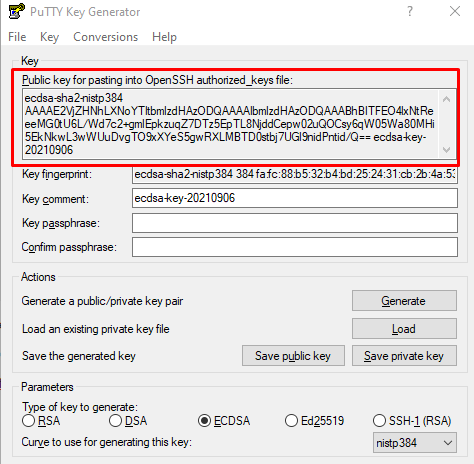
2. Receive by mail your depot code in the TRANSCONTAINER system.
3. Fill out the connection request form. This form must be sent to the address elena.nikitina@globalports.com. In response, you will receive the login and server address required to send messages to production.
4. Create two sample EDIFACT CODECO GATE IN/GATE OUT messages in the suggested format (please choose english version or chinesse version). Next, mail your sample message to elena.nikitina@globalports.com. After confirming the success by mail, you can set up a connection to the receiving server and send your messages to production.
5. Inform the TRANSCONTAINER about the connection and the start of sending messages by events.




